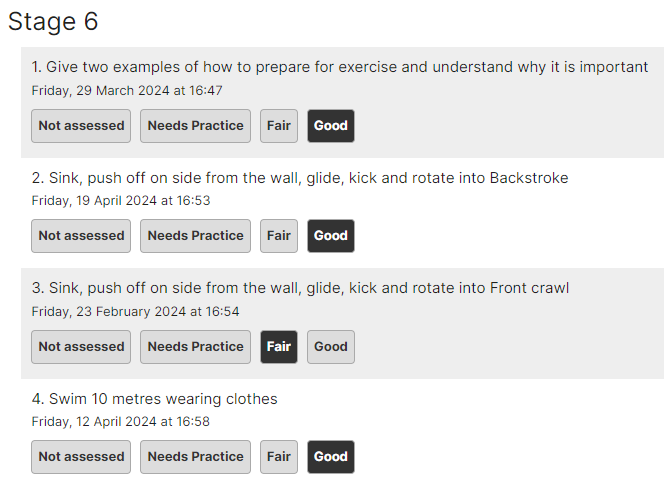Understanding Course Hub
What it is and how it works
If you or your children are learning to swim with us, you can view all progress online. The key competencies of each stage of the programme are shown with a one-word assessment of the progress either you or your child has made so far.
If you haven’t yet logged into Course Hub yet, please visit our FAQs page for more information on how to get started.
Below, we have put together some information to help you interpret the assessments when you log in.
The percentage mark at the top is not weighted by difficulty; some skills may be mastered quite quickly showing a high percentage mark. Progress will be considerably slower as children work to achieve the other outcomes.
When looking at the marking, the important information will be in the assessment marks showing which skills “need practice” are marked “fair” or have been marked as “good” and have met the required standard for that stage. This will let you know which skills you or your child should work on when you are using your free swimming to practice your newly acquired skills. Focus on the Needs Practice and Fair skills.
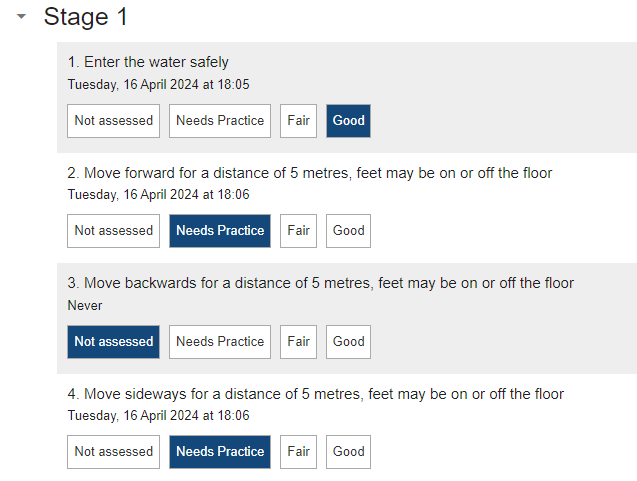
What else can I see in Course Hub?
- the day, time, teacher, and class name of you or your child’s class
- the level achieved for each skill assessed in the class
- when you or your child achieves a badge*
- history of classes attended and awards achieved
- when you or your child is ready to move into the next class in the programme
If you have followed our guidance but still can’t get access to Course Hub, please contact your local centre for more help.
*Passing a badge may not always mean you or your child are/is ready to move up