Course Hub FAQs
All you need to know about our Course Hub
Course Hub lets you:
- View the outcomes for each stage/level of the swimming and sports programme.
- Track your/your child’s progress
- Get notifications of awards achieved
- Move to the next class/stage when appropriate
How do I get access to Course Hub?
If you have previously set up a Leisure Hub account to manage other memberships or make bookings for activities, please log in using the email and password you previously used. If you have forgotten your password you can reset this by clicking on the ‘Forgot Password’ icon underneath the Log in button.
If you do not have a Leisure Hub account, please follow the instructions below:
Step 1. To access Course Hub please click on the button below.
Step 2. Please select Log in if you have an existing leisure hub account and know your login details. Please do not click on the Course Hub button at this point. This area will not work unless you are logged in.

Step 3. If you don't have an account and your child/ren are already booked on to courses, please select existing member. You will be asked to create an account. Please use the email address that we contacted you on to set up your account. Please do not click on the Course Hub button at this point. This area will not work unless you are logged in.

Step 4. Open your email and click on the confirmation link that has been sent to you.
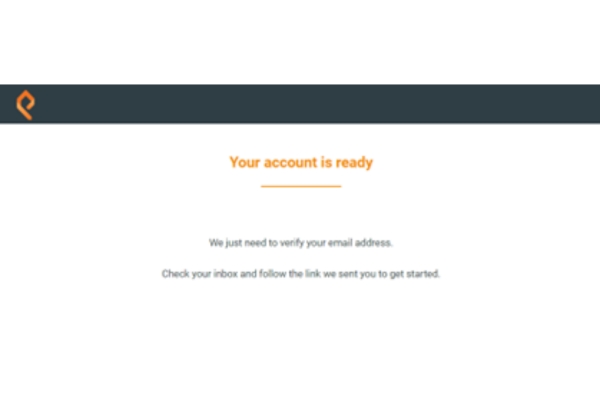
Step 5. Confirm the link
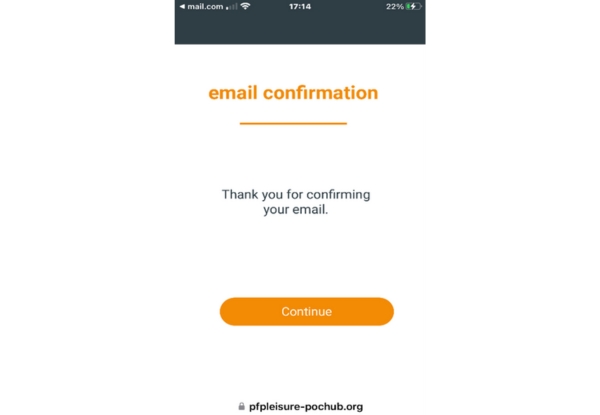
Step 6. Login to your Leisure Hub account.
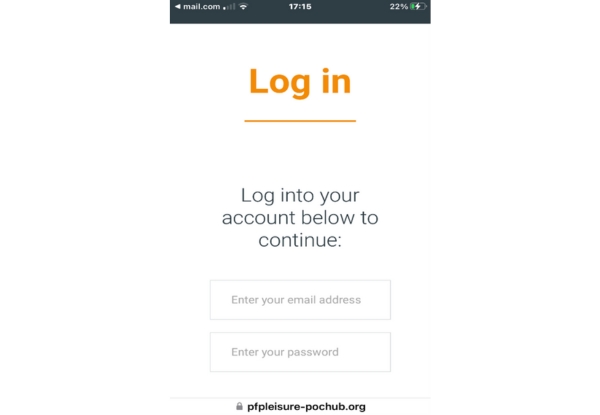
Step 7. Select Course Hub tab on the right hand side of the screen.
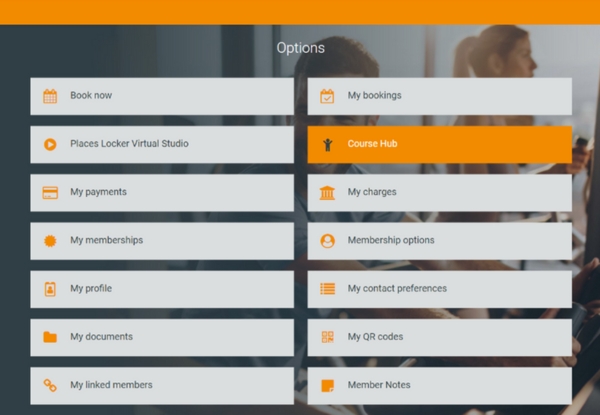
Step 8. You are now within Course Hub
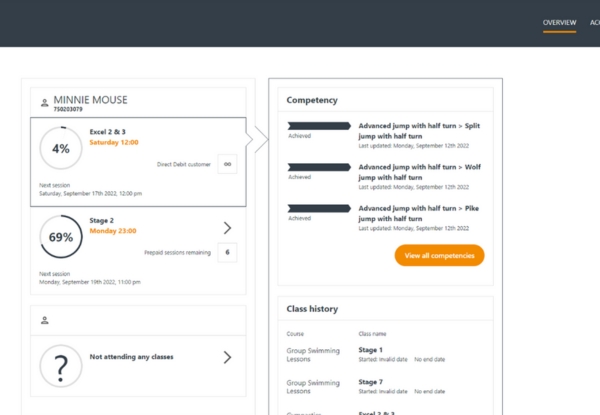
I can’t create a Leisure Hub account?
This may be because you are using an alternate email to the one we currently hold for you, or no email address is linked to your account. Please contact your leisure centre where the email details can be confirmed with you.
The assessments have not been updated for a while. Has my child still been assessed?
Absolutely. Our teachers continually assess learners in their groups. The IT can let us down occasionally but we're working hard to improve the service; our goal is for all learners to have at least one outcome marked at each lesson they attend. Marks will not change at every lesson as skills will need to be developed over many lessons to reach the standard required.
Can I move classes on Leisure Hub?
If you or your child have completed a class/stage, movements will be released so you can pick the next class up via Course Hub. You can also request a sideways movement to a different day or time if your current class is no longer convenient. Only classes with spaces will show. If you are unable to attend any of these classes please contact your centre to discuss.
I have followed all of the guidance, but I can't get access to Course Hub.
Please contact your site so that they can look into this further for you and help you to get access.