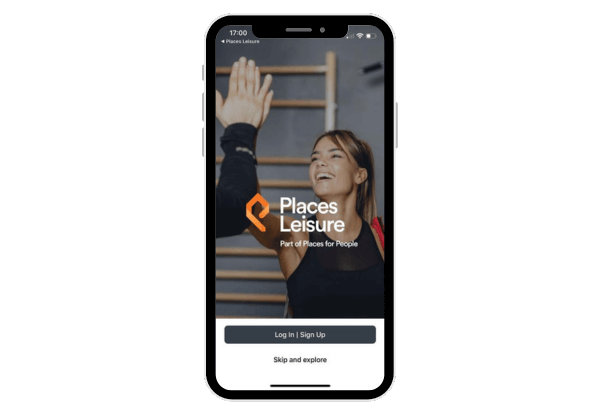EGYM
Everything you need to know
Introducing EGYM
EGYM is an innovative and intelligent Fitness Hub which provides insight into your key body metrics, allowing for better understanding of where you are on your fitness journey. Teamed with the Tanita scales, EGYM Fitness Hub allows you to visualise your body data to understand how to make and maintain progress.

Benefits of EGYM
-
EGYM creates a personalised workout programme for you based on your measurements. The programme progresses as you do, making you more likely to achieve your goals and strive to set new ones!
-
It provides an easy to visualise body analysis in the form of a ‘BioAge’ which can be compared to your own physical age. By providing results in this simple metric, it's easier to understand your current fitness level and see improvements.
-
It offers non-contact, speedy onboarding to get you started. Our trained Fitness Instructors will take you through how to use it the first time, then you’re set up to continue tracking your progress yourself.
Getting started with EGYM
To start using EGYM, simply book a 1:1 introduction with a member of our Fitness team who will show you how to use the Fitness Hub and take you through your initial body analysis. You will be able to view instant feedback on your overall health and a personalised programme will be sent via the app. You can then use the EGYM Fitness Hub regularly to check in on your progress.
To get started, book an introduction using our timetable online or in our app. These sessions are free to all members and last around 1 hour.
Prior to your introduction, please download the EGYM Fitness app via our Places Leisure app which will allow you to do the following:
- View your personalised programme
- Set your own goals
- Set your own workout or weekly/monthly programme
- Manually track workouts (this will be visible for your trainer to see)
- Connect to wearable technology (e.g. Apple watch, Apple Health, Fitbit, Garmin)
- Change metrics (e.g. lbs to kg)
How to download the EGYM Fitness app
Step 1: Open your Places Leisure app and make sure your chosen club is selected
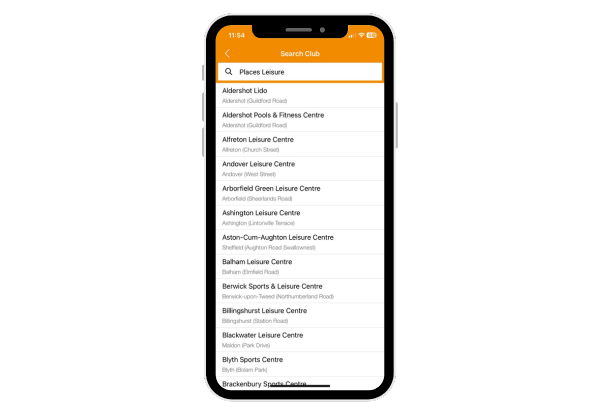
Step 2: On the home page select the ‘Digital fitness’ tile
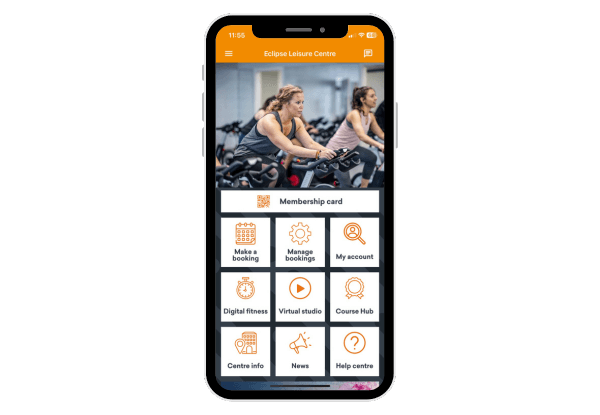
Step 3: Select the ‘EGYM Fitness’ panel
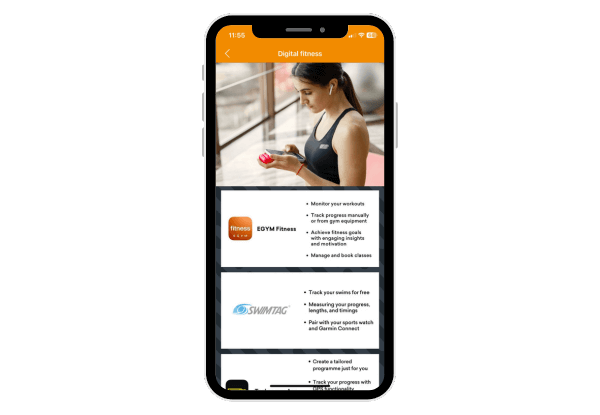
Step 4: This will ask you to install EGYM, simply choose ‘Yes’ in order to proceed with the download
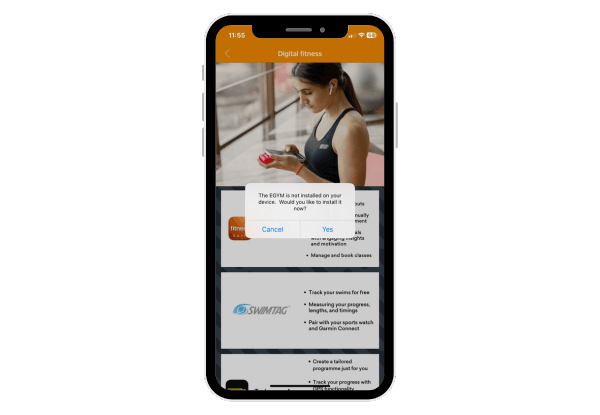
Step 5: This will then direct you through to the EGYM fitness holding page, select ‘Get the app’ and you will be directed to either the Google Play or App Store depending on your device, here you can proceed with the download
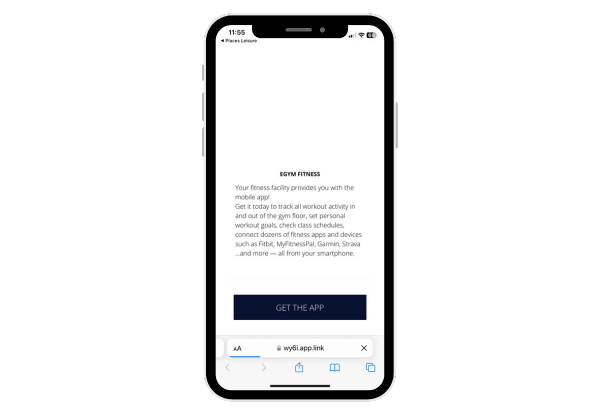
Step 6: Follow the instructions to log in or sign up, if this is your first time using EGYM you will need to register for an account.